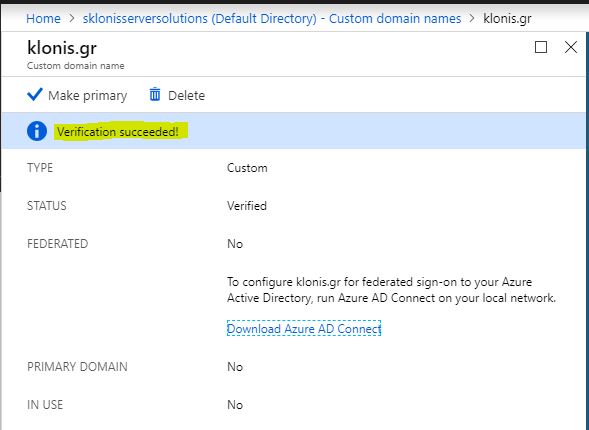At first, you have to login to Azure portal with an account tha has global administrator for the directory.
In the left pane, click Azure Active Directory, Custom domain names, and then Add Custom domain.
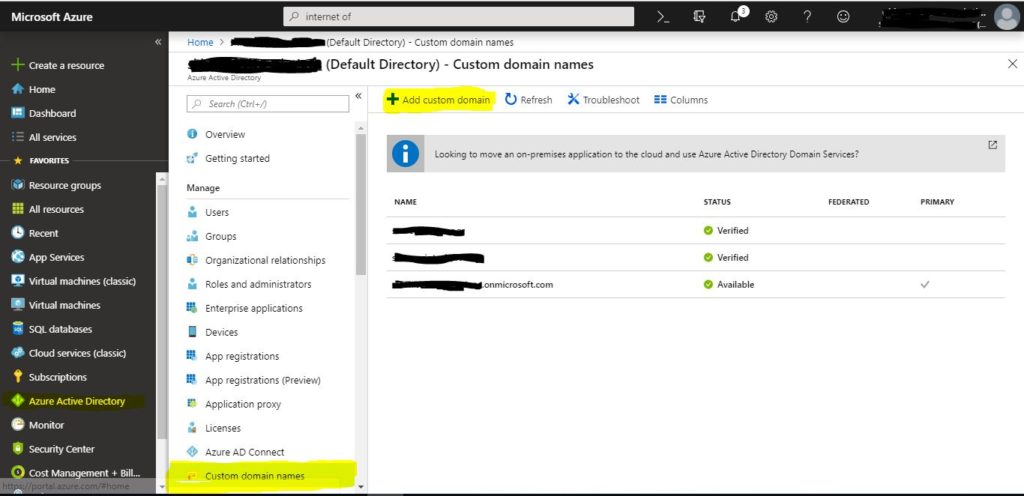
In the right pane type your custom domain name and then select Add domain.

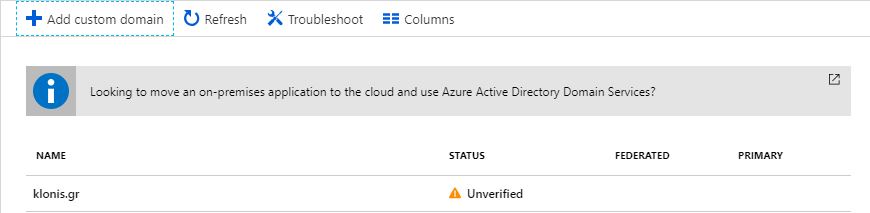
Now you have to verify your custom domain name. To do that, you have to create a TXT or an MX record to the DNS server that hosts the domain name zone, as you can see below.
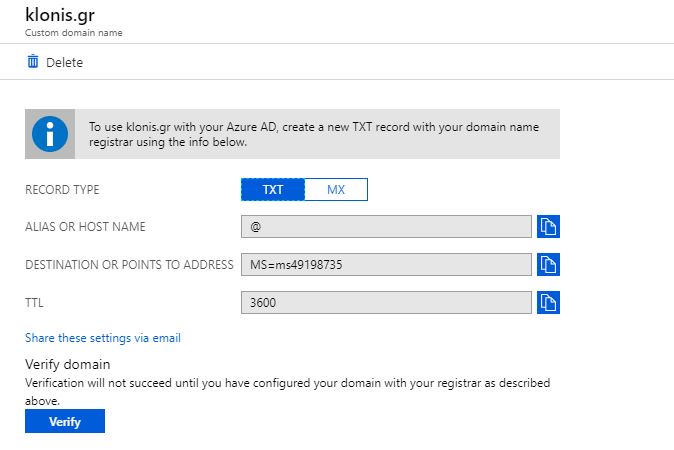
After you create the dns record, now you can click Verify.
Now your domain has been verified and you can look forward to use it inside the Azure AD service.